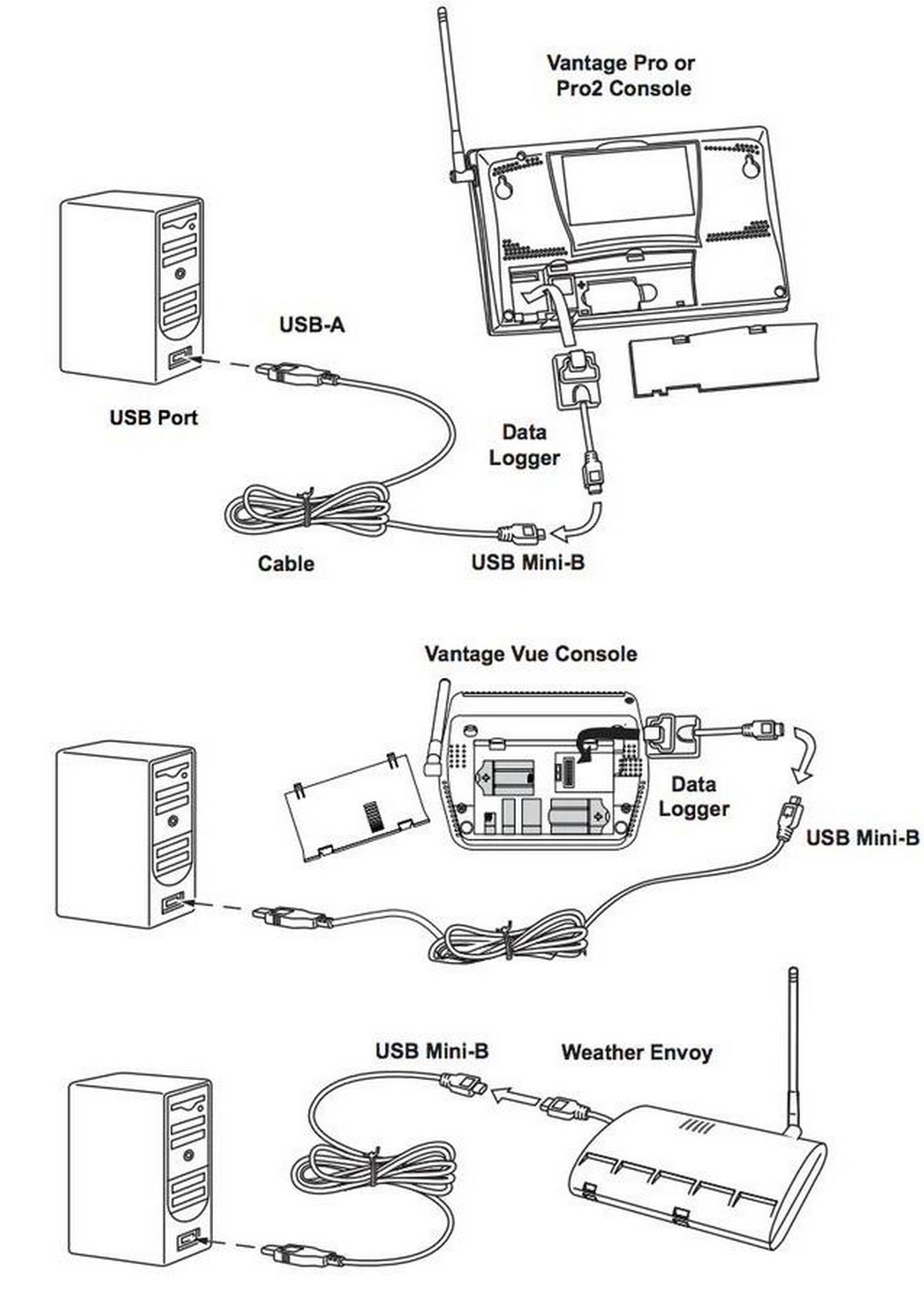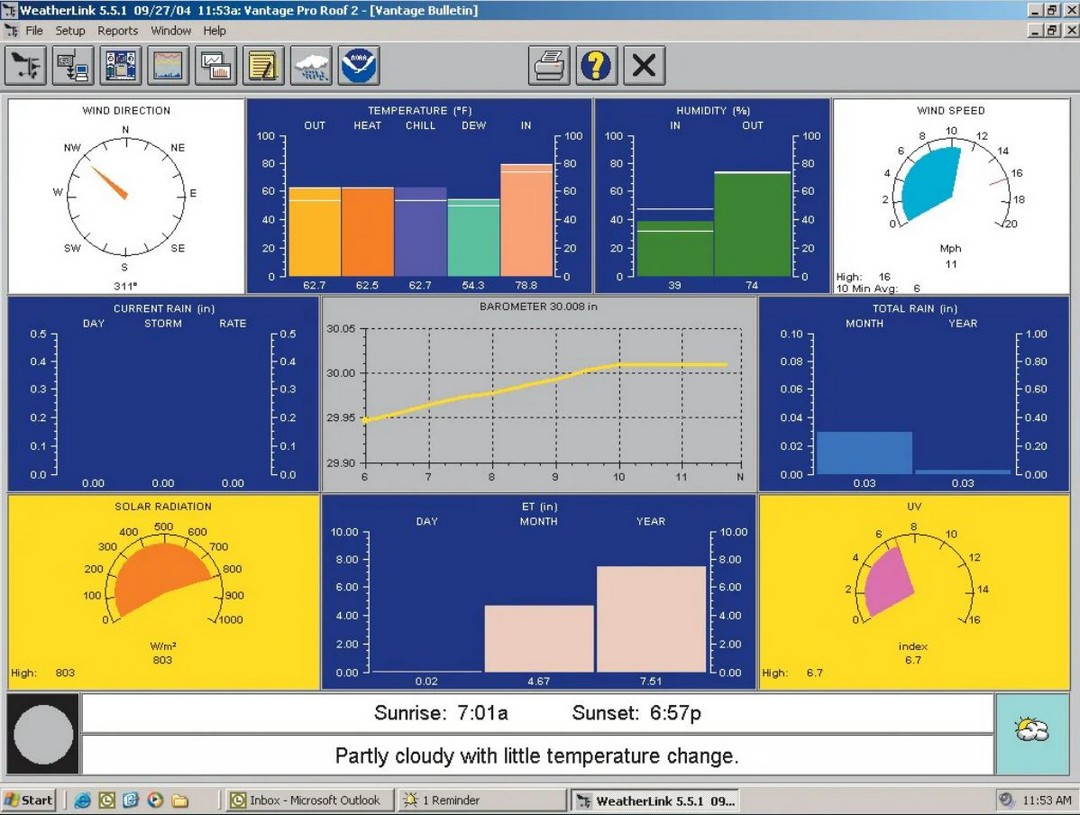6510USB Davis Instruments WeatherLink USB data logger
$500.00 Inc. GST
Allows the download of data from original console or Envoys to PC
Description
For PCs – Windows 7 and above
The 6510USB WeatherLink data logger:
- Fits in to the back of your 6312 Vantage Pro2, 6351 Vantage Vue console or 6316 Weather Envoy to collect and save your data
- Download your data from the data logger to your PC via a USB cable
- User-selectable storage intervals: 1, 5, 10, 15, 30, 60 or 120 minutes.
- Data logger storage ranges from 42 hours with a 1 minute storage interval to over 200 days with the 120 minute interval
- Once data is on your computer, use the WeatherLink desktop software to export data (as a .txt file) to spreadsheets or databases or upload to Davis’ website, weatherlink.com
Included:
- Data logger with USB mini-connector
- 8’ (2.4m) USB mini-B connector cable
- Getting started guide
Why buy this product?
- You simply want to get your data from your Vantage Vue, Vantage Pro 2 console or Envoy to your PC
- You do not want ongoing costs to access your historic data
- You do not have the internet on site or you do not want your data on the internet
- If you have a remote site with no internet, this is a cost effective alternative to the EnviroMonitor system. Visit the site periodically to download your data onto a Windows laptop
Not compatible with:
- 6313 WeatherLink Console
- 6100 WeatherLink Live
- EnviroMonitor Gateways
- Vantage Connect Gateways
- Mac computers
Notes:
- The WeatherLink Desktop software can be downloaded for free from the Davis website, weatherlink.com
- There will be no further updates to the WeatherLink Desktop Software
- Although it wasn’t originally designed to do this, data can be sent to the Davis website, weatherlink.com, using the data logger. To display the real time data on the website or WeatherLink phone app, your PC must be running
More information
Data Logger Archived Data
- Stores up to 2560 archive records (one 52-byte record per archive interval) for later transfer to your computer.
- The archive records are stored in 128K of non-volatile memory; protecting the data even if the console loses power.
- Maxima, minima, averages, and totals are taken over the archive interval
Archive Interval
User-selectable from the following intervals (in minutes): 1, 5, 10, 15,
30, 60, or 120
Archive Storage Capacity
The amount of time before the archive is completely filled:
1 Minute Archive Interval . . . . . . . . . . . . . . . . . . . . . 42 hours
5 Minute Archive Interval . . . . . . . . . . . . . . . . . . . . . 8 days
10 Minute Archive Interval . . . . . . . . . . . . . . . . . . . . 17 days
15 Minute Archive Interval . . . . . . . . . . . . . . . . . . . . 26 days
30 Minute Archive Interval . . . . . . . . . . . . . . . . . . . . 53 days
60 Minute Archive Interval . . . . . . . . . . . . . . . . . . . . 106 days
120 Minute Archive Interval . . . . . . . . . . . . . . . . . . . 213 days
What data is saved as archive records?
- Time/Date of Record
- Inside Temperature (last or average)
- Outside Temperature (last or average)
- Maximum Air Temperature
- Minimum Air Temperature
- Wind Direction (dominant)
- Wind Speed (average)
- Maximum Wind Speed
- Rainfall (total)
- Rain Rate
- Inside Humidity (last)
- Outside Humidity (last)
- Barometric Pressure (last)
- Solar Radiation*
- Hi Solar Radiation*
- UV*
- Hi UV*
- Evapotranspiration*
- Forecast
- Leaf Temperature (2)*
- Leaf Wetness (2)*
- Extra Humidity (2)*
- Extra Temperature (2)*
- Soil Temperature (4)*
- Soil Moisture (4)*
- Wind Samples
- Wind Tx
- Length of Archive Interval
- ISS Reception
* If relevant sensor is installed
Software System Requirements
- Requires at least one free USB port and 5 MB free disk space
- The amount of disk space necessary for the data files depends on the archive interval
- Each archive record in the database is 88 bytes
- Every day in the database has an additional two records totaling 176 bytes that store daily summary information
- A database containing data stored at a 30-minute archive interval requires approximately 4400 bytes of disk space per day or 132 KB of disk space per month
- The file size changes in a linear fashion depending on the archive interval. For example, data stored at a one-minute interval requires approximately 3.9 MB a month while the data stored at a two-hour interval requires approximately 33 KB a month
Communication Protocol
Data Channel Characteristics – 1200, 2400, 4800, 9600, 14,400 and 19,200 baud (software selectable), RS-232, half-duplex, data only (no CTS or RTS)
Data Logger User Settings
- Allows you to set archive interval, set/clear calibration numbers, set Longitude/ Latitude, set Year-to-Date rain total, set/clear alarm thresholds, clear total values, set time/date
- Download data may be transferred automatically to your computer once an hour using the Auto Download command
- More frequent downloads can be selected to support Internet file transfers
- Only new archive data is transferred during the download